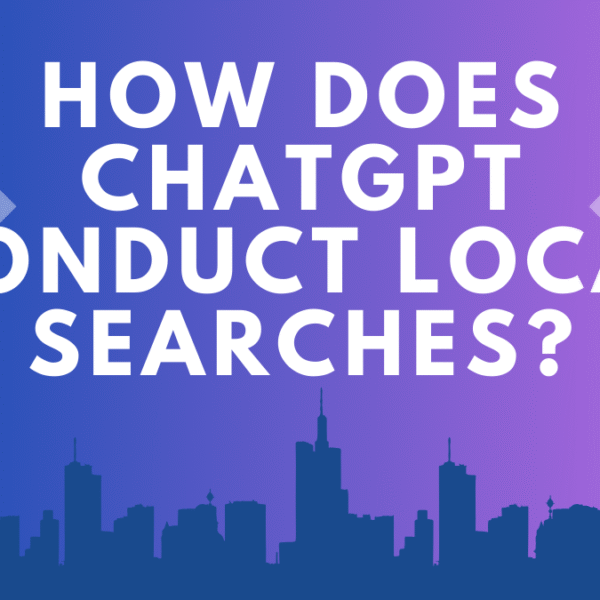What is a 404 Error? Causes, Impact & How to Fix It
Have you ever clicked a link and landed on a page that says, “404 Error – Page Not Found”? This is a common issue on websites and can be frustrating for users. A 404 error means the page you’re trying to access doesn’t exist or has been moved without redirection. Although it’s a technical issue, it can negatively impact your SEO, user experience, and site credibility.
What is a 404 Error?
A 404 error is an HTTP status code that means the server could not find the requested page. It’s a client-side error, indicating that either the URL was mistyped, the page has been deleted, or the page was moved without a proper redirect.
Common Causes of 404 Errors
-
Deleted or moved pages without proper redirection
-
Broken internal links pointing to non-existent pages
-
Typing errors in the URL
-
Changed URL structure after redesign or migration
Why 404 Errors are Bad for SEO
404 errors not only frustrate users but also harm your website’s performance in search results.
-
Poor User Experience: Users may leave your site immediately, increasing your bounce rate.
-
Lost Link Equity: If external websites link to a page that now shows 404, you lose valuable backlinks.
-
Crawl Budget Waste: Search engines may waste resources crawling 404 pages instead of important ones.
How to Find 404 Errors on Your Website
You can identify 404 errors using tools like:
-
Google Search Console
-
Screaming Frog SEO Spider
-
Ahrefs Site Audit
-
Broken Link Checker (free online tool)
How to Fix 404 Errors
-
Use a 301 redirect to send users to the correct page if it has been moved.
-
Fix broken internal links to point to valid pages.
-
If a deleted page is getting traffic, consider restoring it.
-
Create a custom How to Fix 404 Error page with a search bar, homepage link, or contact form to help users stay on your site.
Best Practices to Prevent 404 Errors
-
Always set up redirects when changing URLs Business english courses.
-
Perform regular site audits to find and fix broken links.
-
Maintain a consistent and SEO-friendly URL structure.
-
Avoid deleting popular or indexed pages without redirection.
Final Thoughts
404 errors are common but manageable. They can hurt your SEO if ignored. With regular audits and proper redirection strategies, you can prevent users from hitting dead ends. If your website has multiple How to Fix 404 Error issues, it’s time to take action.